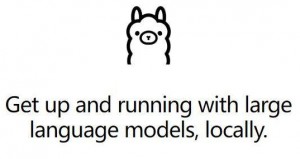一、安装系统
Debian 10.9.0的安装镜像文件有3个DVD,安装基本系统只用到第一个镜像文件,即DVD1
其它镜像文件是附带的软件包。
附Debian 10.9.0系统镜像下载地址:
https://mirrors.163.com/debian-cd/10.9.0/amd64/iso-dvd/debian-10.9.0-amd64-DVD-1.iso

界面说明:
graphical install 图形安装
Install 安装系统
advanced options 高级选项
Help 帮助
Install with speech synthesis 安装语音合成
这里选择Install 安装系统,回车。

选择安装语言 English

选择地区,other

再选择Asia

选择China

配置键盘,选择 United States

默认第一项

设置主机名字,默认为debian,此处设置的名称在系统登录界面显示。

设置域名,localdomain默认即可

设置root密码 #务必牢记此密码

再次输入上面的密码

创建新用户:输入新用户全名(注意:不是登录账号,相当于描述)

创建登录用户名(用此账号来登录系统)

设置密码

再次输入上面的密码

选择磁盘分区的方法,这里选Manual手动分区

分区向导,选择需要安装的磁盘

Yes

可以看到上面所选磁盘的容量信息,点击磁盘空闲空间,我这里磁盘大小是32.2G

创建新分区

创建一个swap分区,容量4GB

类型选择主分区

开始

选择“EXT4日志文件系统”,回车

挂载点:选择swap area交换分区

分区设定结束

继续选择空闲空间, 创建新分区

创建新分区

分区大小:28.2GB

主分区

选择“EXT4日志文件系统”
挂载点:选择/根分区

分区设定结束

选择Yes 将修改写入磁盘

选择NO 不检查

选择 No 安装系统的时候不使用网络镜像

选择No,不参与调查

用空格选择:SSH server,便于安装完成后远程连接服务器

将GRUB安装至硬盘,默认Yes

选择第二项,这里是/dev/sda

继续,系统自动重启

重新中

进入登陆界面
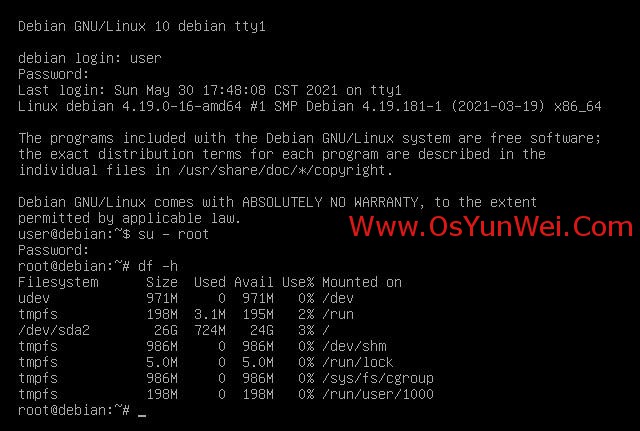
用户名:user
密码:123456
登录系统
su - root
输入root的密码,切换到root账号
二、配置apt-get源
#系统默认可能会使用光盘源,我们修改为网络源
su - root #切换到root用户
nano /etc/apt/sources.list #设置源
#deb cdrom:[Debian GNU/Linux 10.9.0 _Buster #注释掉光盘源这一行
#添加以下代码
deb http://mirrors.163.com/debian/ buster main non-free contrib
deb http://mirrors.163.com/debian/ buster-updates main non-free contrib
deb http://mirrors.163.com/debian/ buster-backports main non-free contrib
deb-src http://mirrors.163.com/debian/ buster main non-free contrib
deb-src http://mirrors.163.com/debian/ buster-updates main non-free contrib
deb-src http://mirrors.163.com/debian/ buster-backports main non-free contrib
deb http://mirrors.163.com/debian-security/ buster/updates main non-free contrib
deb-src http://mirrors.163.com/debian-security/ buster/updates main non-free contrib
#我们使用163的Debian-security镜像,Debian 10的发型代号是buster
ctrl+o #保存配置
ctrl+x #退出
apt-get update #更新软件源
apt-get install sudo #安装sudo命令
三、设置IP地址、网关、DNS
1、设置ip地址、网关
nano /etc/network/interfaces #编辑网卡配置文件
auto lo
auto ens33 #开机自动连接网络
iface lo inet loopback
allow-hotplug ens33
iface ens33 inet static #static表示使用固定ip,dhcp表述使用动态ip
address 192.168.21.109 #设置ip地址
netmask 255.255.255.0 #设置子网掩码
gateway 192.168.21.2 #设置网关
ctrl+o #保存配置
ctrl+x #退出
2、设置DNS
nano /etc/resolv.conf #编辑配置文件
nameserver 8.8.8.8 #设置首选dns
nameserver 8.8.4.4 #设置备用dns
ctrl+o #保存配置
ctrl+x #退出
service networking restart #重启网络
四、修改主机名
nano /etc/hostname #编辑
ctrl+o #保存配置
ctrl+x #退出
五、设置root账号ssh远程登录
默认不允许root用户直接远程登录,如果需要可以开启
nano /etc/ssh/sshd_config
#PermitRootLogin prohibit-password #默认为禁⽌登录
PermitRootLogin yes #改为允许登录
ctrl+o #保存配置
ctrl+x #退出
systemctl restart sshd #重启ssh服务
/etc/init.d/ssh restart
service ssh restart
六、更改网卡名称为eth*模式
默认安装完成之后,服务器网卡为ens模式,这台服务器是ens33,我们修改为eth模式。
cp /etc/default/grub /etc/default/grub-bak #备份配置文件
sed -i '/GRUB_CMDLINE_LINUX=/s/"$/net.ifnames=0 biosdevname=0"/' /etc/default/grub #修改文件
其实就是修改/etc/default/grub文件里面的参数
GRUB_CMDLINE_LINUX="net.ifnames=0 biosdevname=0"
update-grub #使配置文件生效
cp /etc/network/interfaces /etc/network/interfaces-bak #备份配置文件
sed -i 's/ens33/eth0/' /etc/network/interfaces #替换ens33为eth0
reboot #重启系统
七、系统参数优化
1、nano /etc/security/limits.conf #编辑添加以下优化信息
#root
root soft core unlimited
root hard core unlimited
root soft nproc 1000000
root hard nproc 1000000
root soft nofile 1000000
root hard nofile 1000000
root soft memlock 32000
root hard memlock 32000
root soft msgqueue 8192000
root hard msgqueue 8192000
#*
* soft core unlimited
* hard core unlimited
* soft nproc 1000000
* hard nproc 1000000
* soft nofile 1000000
* hard nofile 1000000
* soft memlock 32000
* hard memlock 32000
* soft msgqueue 8192000
* hard msgqueue 8192000
ctrl+o #保存配置
ctrl+x #退出
2、nano /etc/sysctl.conf #编辑添加以下优化参数
# Controls source route verification
net.ipv4.conf.default.rp_filter = 1
net.ipv4.ip_nonlocal_bind = 1
net.ipv4.ip_forward = 1
# Do not accept source routing
net.ipv4.conf.default.accept_source_route = 0
# Controls the System Request debugging functionality of the kernel
kernel.sysrq = 0
# Controls whether core dumps will append the PID to the core filename.
# Useful for debugging multi-threaded applications.
kernel.core_uses_pid = 1
# Controls the use of TCP syncookies
net.ipv4.tcp_syncookies = 1
# Disable netfilter on bridges.
# Controls the default maxmimum size of a mesage queue
kernel.msgmnb = 65536
# # Controls the maximum size of a message, in bytes
kernel.msgmax = 65536
# Controls the maximum shared segment size, in bytes
kernel.shmmax = 68719476736
# # Controls the maximum number of shared memory segments, in pages
kernel.shmall = 4294967296
# TCP kernel paramater
net.ipv4.tcp_mem = 786432 1048576 1572864
net.ipv4.tcp_rmem = 4096 87380 4194304
net.ipv4.tcp_wmem = 4096 16384 4194304
net.ipv4.tcp_window_scaling = 1
net.ipv4.tcp_sack = 1
# socket buffer
net.core.wmem_default = 8388608
net.core.rmem_default = 8388608
net.core.rmem_max = 16777216
net.core.wmem_max = 16777216
net.core.netdev_max_backlog = 262144
net.core.somaxconn = 20480
net.core.optmem_max = 81920
# TCP conn
net.ipv4.tcp_max_syn_backlog = 262144
net.ipv4.tcp_syn_retries = 3
net.ipv4.tcp_retries1 = 3
net.ipv4.tcp_retries2 = 15
# tcp conn reuse
net.ipv4.tcp_timestamps = 0
net.ipv4.tcp_tw_reuse = 0
net.ipv4.tcp_fin_timeout = 1
net.ipv4.tcp_max_tw_buckets = 20000
net.ipv4.tcp_max_orphans = 3276800
net.ipv4.tcp_synack_retries = 1
net.ipv4.tcp_syncookies = 1
# keepalive conn
net.ipv4.tcp_keepalive_time = 300
net.ipv4.tcp_keepalive_intvl = 30
net.ipv4.tcp_keepalive_probes = 3
net.ipv4.ip_local_port_range = 10001 65000
# swap
vm.overcommit_memory = 0
vm.swappiness = 10
#net.ipv4.conf.eth1.rp_filter = 0
#net.ipv4.conf.lo.arp_ignore = 1
#net.ipv4.conf.lo.arp_announce = 2
#net.ipv4.conf.all.arp_ignore = 1
#net.ipv4.conf.all.arp_announce = 2
ctrl+o #保存配置
ctrl+x #退出
/sbin/sysctl -p #使配置立即生效
至此,Debian 10.9.x安装配置图解教程完成。

 ②190706903
②190706903  ③203744115
③203744115