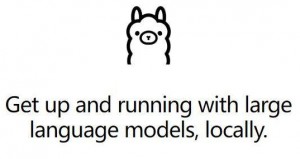说明:Hyper-V是Windows Server 2008 R2系统中自带的虚拟化产品,默认状态下是没有安装的,
下面教大家在Windows Server 2008 R2安装Hyper-V
打开开始-管理工具-服务器管理器-角色
系统运维 www.osyunwei.com 温馨提醒:qihang01原创内容版权所有,转载请注明出处及原文链接

点击右上角的添加角色,出现下面的界面

选中Hyper-V,点下一步

下一步

选中本地连接,下一步
系统运维 www.osyunwei.com 温馨提醒:qihang01原创内容版权所有,转载请注明出处及原文链接

安装

正在安装

点关闭,系统重启

正在配置Hyper-V
系统运维 www.osyunwei.com 温馨提醒:qihang01原创内容版权所有,转载请注明出处及原文链接

安装完成,关闭
至此,Windows Server 2008 R2安装Hyper-V完成

» 转载请注明来源:系统运维 » Windows Server 2008 R2安装Hyper-V
 ②190706903
②190706903  ③203744115
③203744115