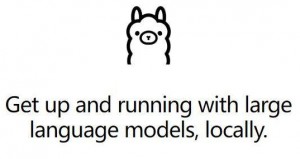1、vi /etc/sysconfig/SuSEfirewall2 #编辑防火墙设置
FW_SERVICES_EXT_TCP="22" #开启22端口
rcSuSEfirewall2 restart #重启防火墙
系统运维 www.osyunwei.com 温馨提醒:qihang01原创内容版权所有,转载请注明出处及原文链接
2、安装ssh
zypper serach ssh #查找软件包
zypper install openssh #安装,或者使用yast2 -i openssh 命令
chkconfig sshd on #设置开机启动
###############################################
扩展阅读:
修改主机名字
vi /etc/HOSTNAME #编辑文件
hostname -F /etc/HOSTNAME #使修改立刻生效
禁止图形界面登录
vi /etc/inittab
id:3:initdefault: #3为文本模式,5为图形界面模式
###############################################

» 转载请注明来源:系统运维 » SUSE Linux Enterprise Server 设置防火墙开启ssh远程端口
 ②190706903
②190706903  ③203744115
③203744115