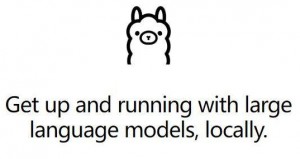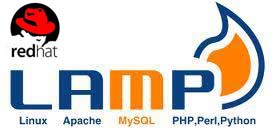引言:liunx系统中默认不支持rar文件的解压缩,如果我们的网站或者数据库是从windows系统中迁移过来的
并且在迁移的过程中,是使用rar压缩文件的形式打包的,那么在linux下面能正常的解压rar文件吗?
答案是肯定的,请看下面操作!
系统运维 www.osyunwei.com 温馨提醒:qihang01原创内容©版权所有,转载请注明出处及原文链接
我们需要下载安装unrar软件
官方网站 http://www.rarlab.com/rar_add.htm
我是用的centos,下载的是unrar for centos这个版本
下面在终端提示符下操作
wget http://www.rarlab.com/rar_CN/unrar-3.7.7-centos.gz #下载 gzip -d unrar-3.7.7-centos.gz #解压 mv unrar-3.7.7-centos /usr/local/bin/unrar #把解压好的文件复制到安装目录 赋予文件执行权限权限: chmod +x /usr/local/bin/unrar
到此,安装完成!
系统运维 www.osyunwei.com 温馨提醒:qihang01原创内容©版权所有,转载请注明出处及原文链接
现在可以解压windows下面的rar文件了
unrar x /home/wwwroot/web/mysql.rar /home/mysql/ #解压

» 转载请注明来源:系统运维 » Liunx支持winrar解压
 ②190706903
②190706903  ③203744115
③203744115