
引言:
Windows Server 2003 默认远程桌面端口为:3389,为了安全,我们需要把这个端口改掉,以防止恶意扫描,
把以下代码保存为批处理(如:3389.bat),在服务器上双击运行,然后重启即可生效。
系统运维 www.osyunwei.com 温馨提醒:qihang01原创内容©版权所有,转载请注明出处及原文链接
@echo off color 0a echo ◇◇◇◇◇◇◇◇◇◇◇◇◇◇◇◇◇◇◇ echo ◇◇◇◇修改远程桌面3389端口批处理◇◇◇◇ echo ◇◇◇◇◇◇技术支持:小鱼◇◇◇◇◇◇ echo ◇◇◇By:qihang01 ◇◇◇◇ echo ◇◇◇◇◇◇◇◇◇◇◇◇◇◇◇◇◇◇◇ set /p c= 请输入新的端口: if "%c%"=="" goto end goto edit :edit reg add "HKEY_LOCAL_MACHINE\SYSTEM\CurrentControlSet\Control\Terminal Server\Wds\rdpwd\Tds\tcp" /v "PortNumber" /t REG_DWORD /d "%c%" /f reg add "HKEY_LOCAL_MACHINE\SYSTEM\CurrentControlSet\Control\Terminal Server\WinStations\RDP-Tcp" /v "PortNumber" /t REG_DWORD /d "%c%" /f echo 修改成功 pause exit :end echo 对不起,修改失败。 pause
系统运维 www.osyunwei.com 温馨提醒:qihang01原创内容©版权所有,转载请注明出处及原文链接

» 转载请注明来源:系统运维 » Windows Server 2003远程桌面3389端口修改
 ②190706903
②190706903  ③203744115
③203744115 


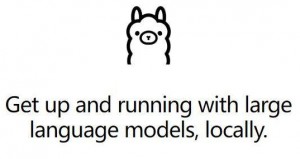





这个不错 支持一下
确实很方便,改了也安全些。