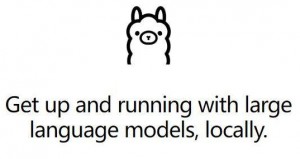引言:在Windows Server 2003 服务器中,由于权限分配出现混乱,导致服务器不能正常运行,下面教大家如何恢复C盘默认权限,操作如下:
系统运维 www.osyunwei.com 温馨提醒:qihang01原创内容©版权所有,转载请注明出处及原文链接
把以下代码保存为.bat格式,在服务器上双击运行,然后重启服务器。
@ECHO OFF setlocal title Windows Server 2003 服务器C盘默认权限恢复 :menu echo. echo [1] 系统运维 www.osyunwei.com 温馨提醒:qihang01原创内容©版权所有,转载请注明出处及原文链接 echo [0] 退出 echo. @echo 输入上面数字并按回车 @echo off set /p menu= if %menu% == 0 goto exit if %menu% == 1 goto 1 :1 echo 将C盘NTFS权限还原为默认中,请稍后。。。。 Secedit /configure /db %SYSTEMROOT%\security\database\cvtfs.sdb /Cfg "%SYSTEMROOT%\security\templates\setup security.inf" /areas filestore echo. echo 恢复完成,重启后生效 。 echo. goto menu :exit exit

» 转载请注明来源:系统运维 » Windows Server 2003 服务器C盘默认权限恢复
 ②190706903
②190706903  ③203744115
③203744115