0℃
2015年09月10日
⁄ MongoDB
⁄ 被围观 16,337次+
说明:
操作系统:CentOS 5.X 64位
IP地址:192.168.21.128
实现目的:
安装配置MongoDB数据库
具体操作:
一、关闭SElinux、配置防火墙
1、vi /etc/selinux/config
#SELINUX=enforcing #注释掉
#SELINUXTYPE=targeted #注释掉
SELINUX=disabled #增加
:wq! #保存退出
setenforce 0 #使配置立即生效
2、vi /etc/sysconfig/iptables #编辑
-A RH-Firewall-1-INPUT -m state --state NEW -m tcp -p tcp --dport 27017 -j ACCEPT #允许27017端口通过防火墙
:wq! #保存退出
/etc/init.d/iptables restart #重启防火墙...
MongoDB阅读全文
0℃
2015年08月25日
⁄ Apache
⁄ 被围观 21,786次+
说明:
Apache版本:httpd-2.2.31
Apache安装目录:/usr/local/apache
目的:
配置Apache虚拟主机
具体操作:
1、修改Apache主配置文件
cp /usr/local/apache/conf/httpd.conf /usr/local/apache/conf/httpd.conf-bak #修改之前先备份
vi /usr/local/apache/conf/httpd.conf #修改
找到# Virtual hosts这一行,添加以下两行:
Include conf/error/*.conf
Include conf/vhost/*.conf
找到# Server-pool management (MPM specific)这一行,取消下面一行的注释
Include conf/extra/httpd-mpm.conf
找到#ErrorDocumen...
Apache, linux, 虚拟主机阅读全文
0℃
2015年08月24日
⁄ LAMP
⁄ 被围观 22,517次+
说明:
操作系统:CentOS 6.5 64位
需求:
编译安装LAMP运行环境
各软件版本如下:
MySQL:mysql-5.1.73
Apache:httpd-2.2.31
PHP:php-5.2.17
具体操作:
准备篇
一、配置防火墙,开启80端口、3306端口
vi /etc/sysconfig/iptables #编辑防火墙配置文件
# Firewall configuration written by system-config-firewall
# Manual customization of this file is not recommended.
*filter
:INPUT ACCEPT [0:0]
:FORWARD ACCEPT [0:0]
:OUTPUT ACCEPT [0:0]
-A INPUT -m state --state ESTABLISHED,RELATED -j ACCE...
Apache, LAMP, linux, php阅读全文
0℃
2015年08月02日
⁄ MySQL
⁄ 被围观 13,298次+
说明:
线上的一台MySQL数据库服务器突然断电,造成系统故障无法启动,重新安装系统后,找到之前的MySQL数据库文件夹。
问题:
通过复制文件的方式对之前的MySQL数据库进行恢复,发现在程序调用时找不到数据库中的表,造成网站无法正常访问。
分析:
1、MySQL数据库,使用拷贝文件方式来恢复数据库,只支持MyISAM引擎;
2、如果有数据库或数据表使用了InnoDB引擎,恢复的时候,必须连同MySQL数据库目录下的ibdata1文件一起拷贝过来。
解决办法:
1、停止MySQL服务
service mysqld stop
2、找之前的备份数据库文件...
InnoDB, mysql, 数据库, 数据恢复阅读全文
0℃
2015年08月02日
⁄ PHP
⁄ 被围观 20,128次+
问题:
线上运行的lamp服务器,php不支持iconv函数。
解决方法:
安装libiconv,重新编译php,使php支持iconv函数,实现utf-8和gb2312编码的转换。
具体步骤:
1、下载libiconv
cd /usr/local/src
wget http://ftp.gnu.org/pub/gnu/libiconv/libiconv-1.14.tar.gz #下载
2、安装libiconv
cd /usr/local/src
tar zxvf libiconv-1.14.tar.gz #解压
cd libiconv-1.14 #进入安装目录
./configure --prefix=/usr/local/libiconv #配置
make #编译
make install #安装
3、重新编译php
查找系统之前的php编译参数
cd /us...
iconv, libiconv, linux, php阅读全文
0℃
2015年07月24日
⁄ MySQL
⁄ 被围观 38,919次+
问题:
由于MySQL编码原因会导致数据库出现乱码。
解决办法:
修改MySQL数据库字符编码为UTF-8,UTF-8包含全世界所有国家需要用到的字符,是国际编码。
具体操作:
1、进入MySQL控制台
mysql -uroot -p #输入密码进入
status; #查看当前MySQL运行状态,如下图所示:
系统运维 www.osyunwei.com 温馨提醒:系统运维原创内容©版权所有,转载请注明出处及原文链接
Server characterset: latin1
Db characterset: latin1
Client characterset: utf8
Conn. characterset: utf8
默认客户端和服务器端都用了latin1编码...
阅读全文
0℃
2015年06月27日
⁄ SVN
⁄ 被围观 24,888次+
说明:
服务器操作系统:CentOS 6.x
服务器IP:192.168.21.134
实现目的:
1、在服务器上安装配置SVN服务;
2、配置SVN服务同时支持Apache的http和svnserve独立服务器两种模式访问;
3、Apache的http和svnserve独立服务器两种模式使用相同的访问权限账号。
具体操作:
一、关闭SELINUX
vi /etc/selinux/config
#SELINUX=enforcing #注释掉
#SELINUXTYPE=targeted #注释掉
SELINUX=disabled #增加
:wq! #保存退出
setenforce 0 #使配置立即生效
二、开启防火墙端口
系统运维 www.osyunwei.com 温馨提醒:系统运...
Apache, svn, svnserve阅读全文
0℃
2015年06月26日
⁄ SVN
⁄ 被围观 17,580次+
说明:
服务器操作系统:CentOS
服务器IP:192.168.21.134
SVN安装路径:/usr/local/svn
SVN项目路径:/home/svn
SVN登录账号:osyunwei
SVN登录密码:123456
Web站点根目录:/home/web
实现目的:
当svn项目中有任何修改更新时,系统会自动实时从svn中检出文件并同步到Web站点根目录
具体操作:
一、使用SVN中post-commit实现自动实时从svn中检出文件并同步到Web站点根目录
cd /home/svn/hooks
vi post-commit #编辑,添加以下代码
#!/bin/sh
REPOS="$1"
REV="$2"
SVN_PATH=/usr/local/svn/bin
WEB_PATH=/home/w...
linux, svn阅读全文
0℃
2015年06月25日
⁄ SVN
⁄ 被围观 18,964次+
说明:
SVN(subversion)的运行方式有两种:
一种是基于Apache的http、https网页访问形式;
还有一种是基于svnserve的独立服务器模式。
SVN的数据存储方式也有两种:一种是在Berkeley DB数据库中存储数据;另一种是使用普通的文件FSFS存储数据。
由于Berkeley DB方式在使用中有可能锁住数据,一般建议使用FSFS方式更安全。
实现目的:
以svnserve的独立服务器模式,使用FSFS数据存储方式源码编译安装配置SVN服务器。
具体操作:
操作系统:CentOS 6.x
服务器IP:192.168.21.134
一、关闭SELINUX
vi /etc/selinux/...
linux, svn阅读全文
0℃
2015年06月23日
⁄ SVN
⁄ 被围观 19,687次+
说明:
SVN(subversion)是源代码版本管理软件,
在SVN的使用中,
会自动生成一个名为.svn的隐藏文件夹,
其中包含重要的源代码信息。
如果在发布代码时,直接复制代码文件夹到Web服务器,
同时.svn隐藏文件夹也被上传到程序根目录,
可以利用.svn/entries文件,获取到服务器源码、svn服务器账号密码等信息。
一、此隐藏文件夹是怎么来的?
从svn获取发布版本时,没有正确使用svn导出功能导致!
具体细节,乌云上面有篇文章,可以参考。
二、黑客是如何利用svn隐藏文件漏洞的?
1、漏洞利用工具:Seay SVN漏洞...
svn, Web阅读全文
0℃
2015年03月31日
⁄ FTP
⁄ 被围观 50,283次+
本文档最后更新于2020年3月18日
一、配置防火墙,开启FTP服务器需要的端口
CentOS 7.x 8.x 默认使用的是firewall作为防火墙,这里改为iptables防火墙。
1、关闭firewall:
systemctl stop firewalld.service #停止firewall
systemctl disable firewalld.service #禁止firewall开机启动
2、安装iptables防火墙
yum install iptables-services #安装
vi /etc/sysconfig/iptables #编辑防火墙配置文件
# Firewall configuration written by system-config-firewall
# Manual customization of this file is not reco...
CentOS, FTP, Vsftpd阅读全文
0℃
2015年02月28日
⁄ MongoDB
⁄ 被围观 18,282次+
说明:
操作系统:CentOS
Mongodb安装目录:/usr/local/mongodb
Mongodb数据库存放目录:/home/data/mongodb/mongodb_data
Mongodb日志存放目录:/home/data/mongodb/mongodb_log
实现目的:
对Mongodb数据库日志按天保存,并且只保留最近7天的日志记录。
具体操作:
使用Mongodb数据库自带的命令来切割日志
ps -def | grep mongod
kill -SIGUSR1 <mongod process id>
1、创建Mongodb数据库日志切割脚本
vi /home/crontab/cut_mongodb_log.sh #编辑
#!/bin/sh
datafile=/home/data/mongodb/mongodb_data #M...
MongoDB, Mongodb数据库日志阅读全文
0℃
2015年02月28日
⁄ MongoDB
⁄ 被围观 21,626次+
说明:
Mongodb数据库服务器
操作系统:CentOS
Mongodb数据库版本:mongodb-linux-x86_64-2.6.x
具体操作:
1、创建Mongodb数据库备份目录
mkdir -p /home/backup/mongod_bak/mongod_bak_now
mkdir -p /home/backup/mongod_bak/mongod_bak_list
2、新建Mongodb数据库备份脚本
vi /home/crontab/mongod_bak.sh #新建文件,输入以下代码
#!/bin/sh
DUMP=/usr/local/mongodb/bin/mongodump #mongodump备份文件执行路径
OUT_DIR=/home/backup/mongod_bak/mongod_bak_now #临时备份目录
TAR_DIR=/home/backup/mongod_b...
MongoDB, Mongodb数据库备份阅读全文
0℃
2015年01月09日
⁄ PHP
⁄ 被围观 23,468次+
说明:
php安装目录:/usr/local/php
php.ini配置文件路径:/usr/local/php/etc/php.ini
Nginx安装目录:/usr/local/nginx
Nginx网站根目录:/usr/local/nginx/html
1、安装xcache
cd /usr/local/src #进入软件包存放目录
wget http://xcache.lighttpd.net/pub/Releases/3.2.0/xcache-3.2.0.tar.gz #下载
tar zxvf xcache-3.2.0.tar.gz #解压
cd xcache-3.2.0 #进入安装目录
/usr/local/php/bin/phpize #用phpize生成configure配置文件
./configure --enable-xcache--enable-xcache-coverager --enable-xcache-op...
linux, php, Xcache阅读全文
82℃
2014年12月24日
⁄ LNMP
⁄ 被围观 153,369次+
最新版本:lnmp-2.6
更新时间:20141224
MD5值:305651B15F9CCABF5A7912197206ED28
安装说明:请保证服务器能够正常上网、yum命令可以正常使用!
1、wget http://www.osyunwei.com/lnmp/lnmp-2.6.tar.gz #下载,需要先执行yum install wget安装下载工具
2、tar zxvf lnmp-2.6.tar.gz #解压
3、cd lnmp-2.6 #进入安装目录
4、sh CentOS.sh #运行安装脚本
5、直到安装结束
6、cat /root/web-install.log #查看安装日志
配置说明:
1、MySQL数据库root密码默认为空
可以用下面命令修改密码:
mysql -u root -p #进入...
lnmp, 一键安装阅读全文
0℃
2014年12月16日
⁄ LNMP
⁄ 被围观 21,634次+
准备篇:
CentOS 5.x系统安装配置图解教程
http://www.osyunwei.com/archives/7002.html
一、配置防火墙,开启80端口、3306端口
vi /etc/sysconfig/iptables #编辑防火墙配置文件
# Firewall configuration written by system-config-securitylevel
# Manual customization of this file is not recommended.
*filter
:INPUT ACCEPT [0:0]
:FORWARD ACCEPT [0:0]
:OUTPUT ACCEPT [0:0]
:RH-Firewall-1-INPUT - [0:0]
-A INPUT -j RH-Firewall-1-INPUT
-A FORWARD -j RH-Firewall-1-INPUT
-A RH-Firewall-1-INPUT ...
CentOS, lnmp, nginx, php阅读全文
0℃
2014年12月16日
⁄ LAMP
⁄ 被围观 21,303次+
准备篇:
CentOS 5.x系统安装配置图解教程
http://www.osyunwei.com/archives/7002.html
1、配置防火墙,开启80端口、3306端口
vi /etc/sysconfig/iptables
-A RH-Firewall-1-INPUT -m state --state NEW -m tcp -p tcp --dport 80 -j ACCEPT
-A RH-Firewall-1-INPUT -m state --state NEW -m tcp -p tcp --dport 3306 -j ACCEPT
:wq! #保存退出
添加好规则后的防火墙配置文件如下图所示:
/etc/init.d/iptables restart #重启防火墙使配置生效
2、关闭SELINUX
vi /etc/selinux/config
#SELINUX=enforcing #注释...
Apache, CentOS, LAMP, mysql, php阅读全文










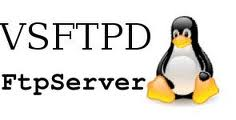

![Linux下Web服务器环境搭建LNMP一键安装包 v2.6[20141224更新]](/wp-content/uploads/2011/10/nginx.jpg)