
操作系统:Ubuntu Server 11.10
1、安装配置snmp
apt-get install snmp snmpd #安装,根据提示输入y即可
mv /etc/snmp/snmpd.conf /etc/snmp/snmpd.confbak #备份原有配置文件
nano /etc/snmp/snmpd.conf #新建配置文件,添加以下内容
com2sec notConfigUser default public
group notConfigGroup v1 notConfigUser
group notConfigGroup v2c notConfigUser
view systemview included .1
access notConfigGroup "" any noauth exact systemview none none
syslocation www.osyunwei.com
syscontact Root osyunwei@osyunwei.com
pass .1.3.6.1.4.1.4413.4.1 /usr/bin/ucd5820stat
Ctrl+o #保存
Ctrl+x #退出
系统运维 www.osyunwei.com 温馨提醒:qihang01原创内容©版权所有,转载请注明出处及原文链接
/etc/init.d/snmpd start #启动
/etc/init.d/snmpd stop #停止
/etc/init.d/snmpd start #重启
chkconfig snmpd on #设置开机启动
2、测试snmp
netstat -nlup | grep ":161" #检查snmp服务是否已在运行,出现类似下面的内容,说明snmp运行正常
udp 0 0 0.0.0.0:161 0.0.0.0:* 4999/snmpd
lsof -i:161 #检查snmp端口是否监听,出现下面的内容,说明snmp端口监听正确
snmpd 4999 snmp 7u IPv4 17222 0t0 UDP *:snmp
snmpwalk -v 2c -c public localhost #有数据输出说明配置正确
snmpwalk -v 2c -c public 192.168.21.168 #有数据输出说明配置正确
至此,Ubuntu Server 11.10安装snmp完成

 ②190706903
②190706903  ③203744115
③203744115 


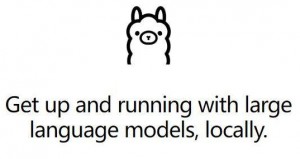




文章很详细。。感谢分享
Mark 收藏 要是能附上配置文件详解更好了